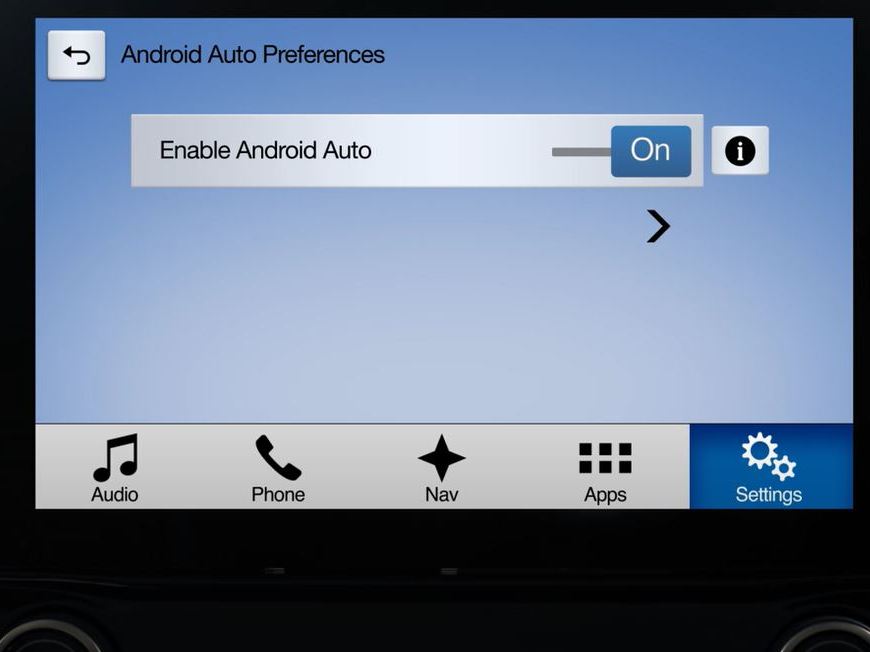To use Android Auto, it must be activated in your SYNC 3 settings.
Have you car parked and in neutral to start.
- Head over to the setting button on your car’s touchscreen and select “Android Auto preferences”.
- Slide the button to ON, where it says enable.
- Insert your phone using the USB Port- The Android Auto must be connected using both your vehicle’s Bluetooth and USB.
- You will see a pop up message, select CONTINUE and then AGREE. You will have to accept the Terms and Conditions on your phone as well.
Please first ensure Bluetooth is enabled and then connect your Android device with the original cable, to your vehicle’s USB port.
Upon connection, you will now be able to access calls, messages, music and google maps!
How do I connect my Android?